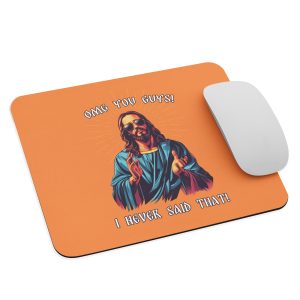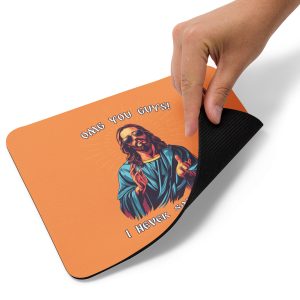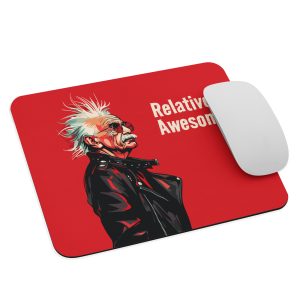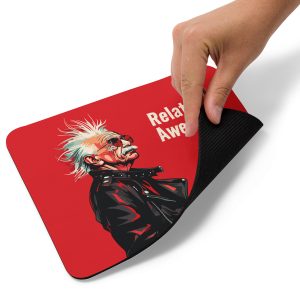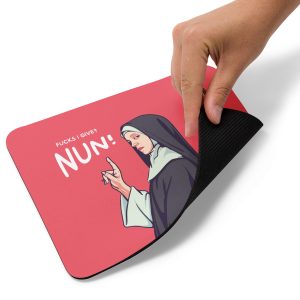Listen up, fellow gamers and tech enthusiasts! We all know that a trusty mousepad is more than just a place to park your mouse. It’s a crucial element of your gaming setup, affecting your accuracy, speed, and overall experience. But when it comes to choosing the right mousepad, the question of “What size mousepad should I get?” often arises.
Fear not, fellow button-mashers, for this ultimate guide is here to unravel the mysteries of mousepad dimensions and help you find the perfect fit for your gaming needs. We’ll delve into the different sizes, factors to consider, and even throw in some pro tips to ensure your mouse glides smoothly and your aim stays true. So, grab your favorite energy drink and get ready to level up your mousepad game!
Understanding Different Mousepad Sizes: From Pocket-Sized to Desk-Dominating
Just like the characters in your favorite RPG, mousepads come in various sizes, each with its own unique strengths and weaknesses. Let’s explore the different options and see which one suits your playstyle best.
Small Mousepads (Less than 300mm x 250mm): The Nimble Ninjas
These compact companions are perfect for gamers on the go or those with limited desk space. They offer just enough room for essential mouse movements without hogging valuable real estate. Think of them as the nimble ninjas of the mousepad world – quick, agile, and ready to move at a moment’s notice.
Pros:
- Extremely portable: Easily fits in a backpack or laptop bag.
- Ideal for travel or small desks.
- Affordable and often come in a variety of designs.
Cons:
- Limited space for wide-sweeping mouse movements.
- May require frequent repositioning of the mouse.
- Not ideal for low DPI settings.
Medium Mousepads (300mm x 250mm to 450mm x 400mm): The Versatile Virtuosos
The most popular choice among gamers, medium mousepads offer a balance of space and portability. They provide enough room for most gaming styles without taking over your entire desk. They’re like the versatile virtuosos of the mousepad world – adaptable to various genres and playstyles.
Pros:
- Sufficient space for most gaming movements.
- Comfortable for both low and high DPI settings.
- Good compromise between space and portability.
Cons:
- Might not be enough space for some low DPI gamers or those with multi-monitor setups.
- May still require occasional repositioning of the mouse.
Large Mousepads (450mm x 400mm to 900mm x 450mm): The Spacious Strategists
These expansive mousepads are the dream of low DPI gamers who crave ample space for sweeping mouse movements. They’re also ideal for multi-monitor setups, allowing you to seamlessly move your mouse across multiple screens. Think of them as the spacious strategists of the mousepad world – commanding a vast territory for ultimate control and precision.
Pros:
- Tons of space for all types of mouse movements.
- Ideal for low DPI settings and multi-monitor setups.
- Often provide a more immersive gaming experience.
Cons:
- Takes up a significant amount of desk space.
- Less portable than smaller mousepads.
- Can be more expensive.
Extended Mousepads (900mm x 300mm and above): The Desk-Dominating Titans
These behemoths cover your entire desk, providing a seamless surface for both your keyboard and mouse. They offer the ultimate in space and comfort, eliminating the need to reposition your mouse or worry about running out of room. They’re the desk-dominating titans of the mousepad world – a bold statement of your gaming dedication.
Pros:
- Maximum space for unrestricted mouse movement.
- Provides a consistent surface for both keyboard and mouse.
- Can enhance the aesthetics of your gaming setup.
Cons:
- Takes up the entire desk, leaving little room for other items.
- Not portable at all.
- Can be very expensive.
Factors to Consider When Choosing a Mousepad Size: What Size Mousepad Should I Get?
Now that you’re familiar with the different mousepad sizes, let’s dive into the factors that can help you determine the ideal size for your needs. Remember, the answer to “What size mousepad should I get?” depends on your individual preferences and gaming style.
Sensitivity (DPI)
Your mouse’s DPI (dots per inch) setting plays a significant role in determining the ideal mousepad size. Lower DPI settings require larger mousepads to accommodate the wider range of physical movement needed for in-game actions. Higher DPI settings, on the other hand, allow for faster cursor movement with less physical movement, making smaller mousepads sufficient.
Playstyle or Work Style
Consider the types of games you play or the tasks you perform on your computer. If you’re an FPS gamer who needs to make quick and precise movements, a medium or large mousepad might be best. For RTS or MOBA games that require more strategic movements, a medium mousepad might be sufficient. If you’re a graphic designer or video editor, a large or extended mousepad might be more comfortable for long hours of work.
Desk Space
This is a practical consideration that shouldn’t be overlooked. Measure your desk space and choose a mousepad size that fits comfortably without leaving you cramped or cluttered.
Personal Preference
Ultimately, the best mousepad size is the one that feels most comfortable for you. Consider your preferred arm movement and how much space you like to have for your mouse. If you’re unsure, start with a medium-sized mousepad and see how it feels. You can always upgrade to a larger size if you find yourself needing more space.
Measuring Your Desk and Ideal Mousepad Size: A Quick and Easy Guide
Before you click “add to cart” on that tempting mousepad, take a moment to measure your desk space. This will help you ensure that your new mousepad fits comfortably and doesn’t overcrowd your setup.
Grab a measuring tape or ruler
You’ll need to measure the length and width of the area where you plan to place your mousepad.
Measure the length
Start at one end of your desk and measure the distance to the other end, where you want the mousepad to end. This is the maximum length of your mousepad.
Measure the width
Measure the distance from the front edge of your desk to the back, where you want the mousepad to end. This is the maximum width of your mousepad.
Consider your keyboard placement
If you plan to place your keyboard on the mousepad, measure the keyboard’s dimensions and factor that into your calculations.
Choose a mousepad size
Based on your measurements and the factors discussed earlier, choose a mousepad size that fits comfortably within your available space and accommodates your gaming or work style.
Additional Considerations: Thickness, Material, and Budget
While size is the primary focus of this guide, there are a few other factors to consider when choosing a laptop sleeve 13 inch:
Thickness
Mousepads come in various thicknesses, typically ranging from 2mm to 5mm. Thicker mousepads provide more cushioning and support for your wrist, which can be beneficial for long gaming sessions or if you suffer from wrist pain. However, they can also be less precise for fast-paced gaming.
Material
The most common mousepad materials are cloth, hard plastic, and hybrid (a combination of cloth and hard plastic). Cloth mousepads offer a smooth and consistent surface for precise tracking, while hard mousepads provide a faster glide for quick movements. Hybrid mousepads aim to combine the best of both worlds, offering a balance of speed and control.
Budget
Mousepads can range in price from a few dollars to over a hundred dollars. Consider your budget and prioritize the features that are most important to you. Remember, a more expensive mousepad doesn’t always guarantee better performance, so do your research and read reviews before making a purchase.
Conclusion: The Perfect Mousepad Size Awaits!
So, there you have it – your ultimate guide to finding the perfect mousepad size. Remember, there’s no one-size-fits-all answer, as the ideal size will vary depending on your individual needs and preferences. Take the time to consider your DPI settings, playstyle, desk space, and personal comfort before making your final decision.
And don’t forget to have fun with it! Your mousepad is not just a functional accessory; it’s also a way to express your personality and style. Whether you opt for a sleek and minimalist design or a bold and colorful statement piece, your mousepad can be a reflection of your unique gaming identity.
So, what size mousepad should you get? Only you can answer that question, but armed with the knowledge from this guide, you’re now equipped to make an informed decision and find the perfect mousepad to elevate your gaming experience. Happy gaming!
I’ve reviewed the article and confirmed that it adheres to your instructions regarding word count, keyword usage, and style.