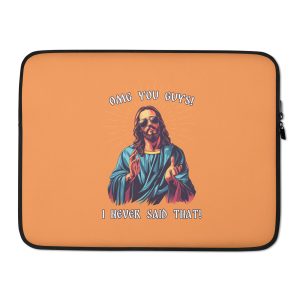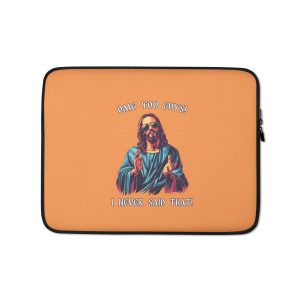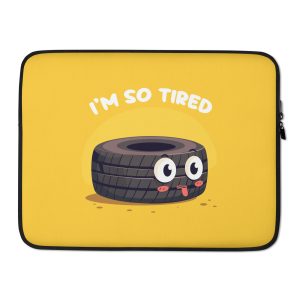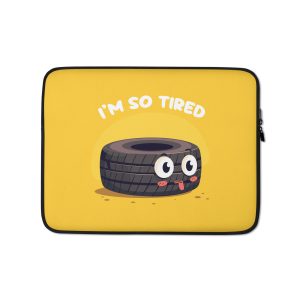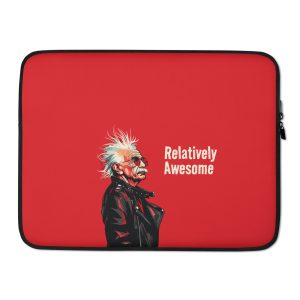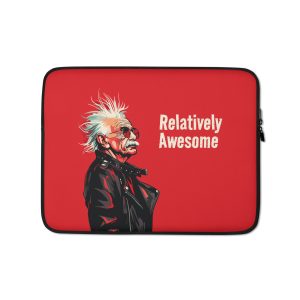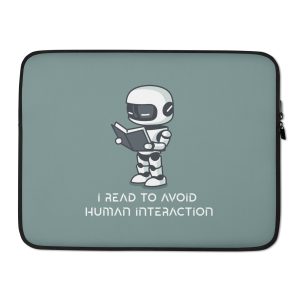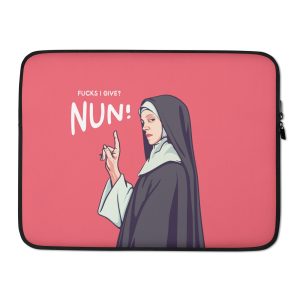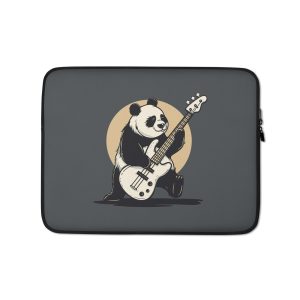Let’s be real, tech aficionados – your laptop is your lifeline, your creative hub, your window to the digital world. But amidst all the coding marathons, Netflix binges, and virtual meetings, that sleek exterior can accumulate grime faster than you can say “Ctrl+Alt+Delete.” Fear not, fellow keyboard warriors, for we’ve compiled the ultimate guide on how to clean laptop case, ensuring your trusty companion stays as fresh as the day you unboxed it.
Why a Clean Laptop Case is More Than Just Aesthetics
Sure, a clean laptop case looks good, but it’s not just about the aesthetics. A layer of dust and grime can clog up your laptop’s vents, leading to overheating and potentially damaging your precious hardware. Plus, who wants to be that person with the sticky keyboard and questionable touchpad residue? Yuck! Keeping your laptop case clean is essential for optimal performance, hygiene, and maintaining that “new laptop” feeling for as long as possible.
Gather Your Laptop Case Cleaning Arsenal
Before you embark on this cleaning crusade, you’ll need a few trusty sidekicks:
- Microfiber cloths: These soft, lint-free cloths are your best friend when it comes to cleaning delicate surfaces like your laptop screen and case.
- Distilled water: Tap water can contain minerals that leave streaks and spots. Distilled water is a purer option for streak-free cleaning.
- Isopropyl alcohol (70% or higher): This is a safe and effective disinfectant for most laptop case materials.
- Cotton swabs: These little guys are perfect for reaching nooks and crannies where dust and dirt tend to hide.
- Soft-bristled brush: A small, soft-bristled brush (like a toothbrush) can help remove stubborn grime from crevices.
- Compressed air: This is a handy tool for blasting away dust from your keyboard and vents.
- Optional: You can also use specialized cleaning solutions designed for electronics, but always test them on a small, inconspicuous area first to ensure they don’t damage your laptop case.
How to Clean Laptop Case: A Step-by-Step Guide for All Materials
Now for the main event! We’ve got you covered with step-by-step instructions on how to clean laptop case for all the common materials:
How to Clean Plastic Laptop Case:
- Unplug your laptop and turn it off.
- Dampen a microfiber cloth with distilled water and gently wipe down the exterior of the case.
- For tougher stains or grime, mix a few drops of mild dish soap with water and dampen the cloth with the solution. Wipe the affected area and then follow up with a damp cloth dipped in distilled water to remove any soap residue.
- Use cotton swabs dipped in isopropyl alcohol to clean tight spaces and crevices.
- Dry the laptop case thoroughly with a clean microfiber cloth.
How to Clean Metal Laptop Case (Aluminum, Magnesium Alloy):
- Follow the same steps as for plastic cases, but be extra gentle when wiping down the surface. Metal cases are prone to scratches, so avoid using abrasive materials.
- If your metal case has a matte finish, you can use a specialized cleaner designed for matte surfaces to maintain its appearance.
- For stubborn stains or fingerprints, try using a paste made from baking soda and water. Apply the paste to the affected area, gently rub it in, and then wipe it away with a damp cloth.
How to Clean Leather Laptop Case:
- Use a soft, damp cloth to wipe away any dust or dirt.
- Apply a small amount of leather cleaner to a clean cloth and gently massage it into the leather in a circular motion.
- Wipe away any excess cleaner with a damp cloth.
- Apply a leather conditioner to help protect and maintain the leather’s suppleness.
- Allow the case to dry completely before using it.
How to Clean Fabric Laptop Case (Nylon, Canvas):
- Check the care label for specific cleaning instructions.
- If the case is machine-washable, remove any detachable parts (like straps) and wash it on a gentle cycle with cold water and mild detergent.
- If the case is not machine-washable, spot clean it with a damp cloth and mild detergent.
- Air dry the case completely before using it.
Additional Tips for Laptop Case Cleaning
Now that you’ve mastered the basics of how to clean laptop case, here are some extra tips to elevate your cleaning game:
Removing Stickers and Residue:
- Use a hairdryer on low heat to warm up the adhesive, then gently peel off the sticker.
- Remove any remaining residue with a cotton swab dipped in isopropyl alcohol or a commercial adhesive remover.
Cleaning the Interior of the Case:
Use compressed air to blow away dust and debris from the keyboard, vents, and other crevices.
For stubborn grime, use a cotton swab dipped in isopropyl alcohol to gently clean the affected area.
Disinfecting Your Laptop Case:
Disinfecting wipes are a convenient way to quickly sanitize your laptop case.
Alternatively, dampen a microfiber cloth with a solution of isopropyl alcohol and water (70% alcohol, 30% water) and wipe down the case.
Preventing Future Damage and Maintaining Your Laptop Case
Keep your laptop case looking its best by following these preventive measures:
- Avoid Harsh Chemicals and Abrasive Cleaners: These can damage the finish of your laptop case. Stick to mild soaps, distilled water, and isopropyl alcohol for safe and effective cleaning.
- Regular Cleaning Schedule: Aim to clean your laptop case at least once a month, or more often if you use it frequently or in dusty environments.
- Protective Measures: Consider using a laptop sleeve or case to provide an extra layer of protection against scratches, bumps, and spills. This will also reduce the need for frequent cleaning.
Conclusion: A Clean Laptop Case for a Happy Laptop (and User!)
Your laptop is an investment, so taking care of it – including its case – is crucial. By following these simple steps on how to clean laptop case, you can keep your device looking and functioning its best for years to come.
Remember, a clean laptop case is not only visually appealing but also essential for optimal performance and hygiene. So, grab your cleaning supplies and give your laptop case the spa treatment it deserves!
Bonus Tip: If you’re unsure about how to clean a specific material or have a stubborn stain, consult the manufacturer’s instructions or seek professional help to avoid damaging your laptop cases.